AutoCAD Viewer
Sponsored Link:
Welcome to AutoCAD Viewer
Thank you for installing and using our extension
Features:
Install and open.
- After installing the extension. You click on the icon and can begin to view your DXF files.
What is AutoCAD?
AutoCAD is a computer-aided design (CAD) and drafting software application for 2D and 3D vector graphics developed and marketed by Autodesk, a subsidiary of Autodesk, Inc.
AutoCAD was first released in December 1982 as a proprietary product of Autodesk, Inc., but was later made available to universities under an academic license.
Since its release, AutoCAD has been expanded and developed into a powerful CAD application used by designers and drafters all over the world.
Here is a list of file formats that AutoCAD can open.
AutoCAD Drawing Documents
AutoCAD DWG: The native format for AutoCAD drawings.
AutoCAD DXF: The AutoCAD Drawing Exchange Format (DXF) is an ASCII-based, read/write 2D drawing format. It can be used to exchange CAD data between applications and systems, regardless of the type of computer platform or operating system.
AutoCAD DWT: The native format for AutoCAD Text.
AutoCAD PLT: The native format for AutoCAD Plot files.
What are the benefits of using AutoCAD software?
AutoCAD is a computer-aided design (CAD) and drafting (CADD) package developed by Autodesk, Inc. It is primarily used to assist with 2D and 3D CAD drafting, but can be applied to a variety of other fields, including architecture, engineering and construction. The program is widely used in both private and commercial enterprises, as well as educational institutions worldwide.
Autodesk AutoCAD software offers many benefits to users, including:
Increased productivity - AutoCAD software helps you increase your productivity by minimizing time spent on repetitive tasks such as making changes to drawings or correcting mistakes. It also reduces errors by allowing you to accurately measure distances between objects and calculate angles between lines more quickly than if you were doing it manually.
Easy collaboration - AutoCAD software allows multiple people to work on the same drawing at the same time. This reduces errors that could occur when multiple people work on a single drawing at different times, as well as reduces confusion over who is responsible for creating each part of the drawing.
Enhanced security - AutoCAD provides an extra layer of security through password protection. This means that only authorized individuals will have access to certain files created with Auto
Tutorial:
- Install the Extension
-
After installing the extension, click on the icon
 on the toolbar.
on the toolbar.
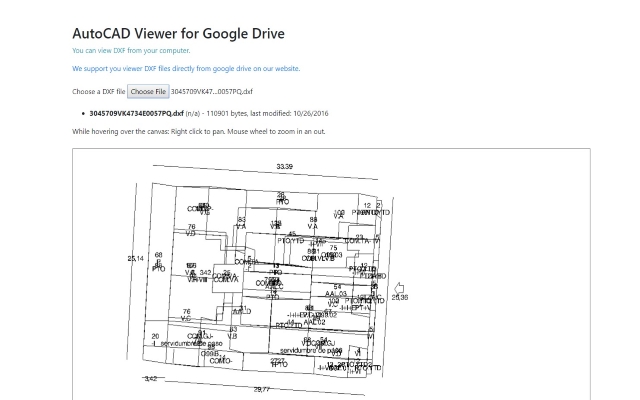
- AutoCAD, DXF viewer for Google Chrome. It is a tool that allows you to view CAD files (DXF) in your browser. AutoCAD, DXF viewer for Google Drive quickly, and completely free! You can select DXF files to view from Google Drive and from the local computer.
Sponsored Link: